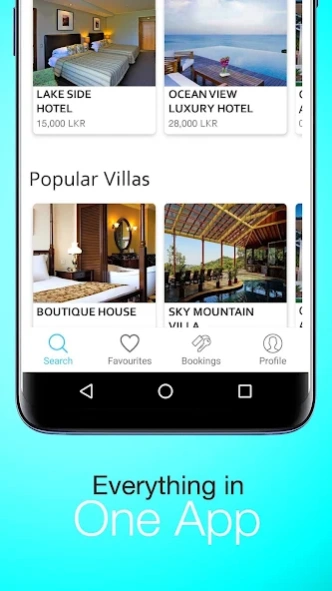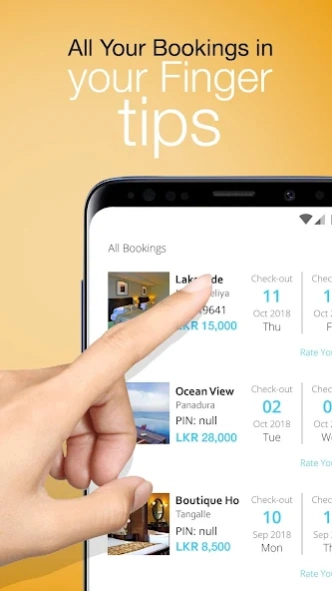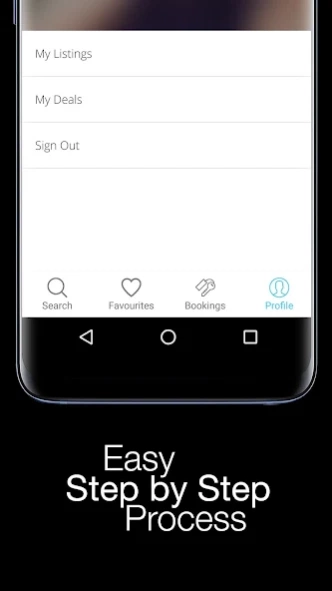Traventy 2.0.1
Continue to app
Free Version
Publisher Description
Traventy - Best for Hotels or House booking and adding your property with one App
Unforgettable travel experiences start with Traventy. Find travel adventures and new places to go far away or near to you, and access vacation home rentals, new experiences, and places to visit all around the world or start earning money as a host.
Search for Hotels, Motels & Holiday Homes:
• hotels, motels, vacation rentals and more
• Search by city, attraction, landmark or hotel name with just one tap
• Filter by price, review score, WiFi quality and other things important to you
• Find your last-minute stay or book far in advance.
For travelers:
• Book Hotel, vacation home rentals and travel experiences for your next solo journey, family
vacation, or business trip
• Search for last minute travel accommodations or long term rentals
• Save your favorite rental homes, experiences, and places—and invite friends and family to
plan the trip with you
• Message your host and get directions to your home
For hosts:
• Share your Hotel or extra space or lead experiences
• Update your listing and calendar availability
• Share what’s special about your neighborhood with a host guidebook
• Message guests and manage their reservations
About Traventy
Traventy is a free app for Android published in the Recreation list of apps, part of Home & Hobby.
The company that develops Traventy is Traventy pty ltd. The latest version released by its developer is 2.0.1.
To install Traventy on your Android device, just click the green Continue To App button above to start the installation process. The app is listed on our website since 2020-12-10 and was downloaded 2 times. We have already checked if the download link is safe, however for your own protection we recommend that you scan the downloaded app with your antivirus. Your antivirus may detect the Traventy as malware as malware if the download link to com.traventy.bookingapp is broken.
How to install Traventy on your Android device:
- Click on the Continue To App button on our website. This will redirect you to Google Play.
- Once the Traventy is shown in the Google Play listing of your Android device, you can start its download and installation. Tap on the Install button located below the search bar and to the right of the app icon.
- A pop-up window with the permissions required by Traventy will be shown. Click on Accept to continue the process.
- Traventy will be downloaded onto your device, displaying a progress. Once the download completes, the installation will start and you'll get a notification after the installation is finished.